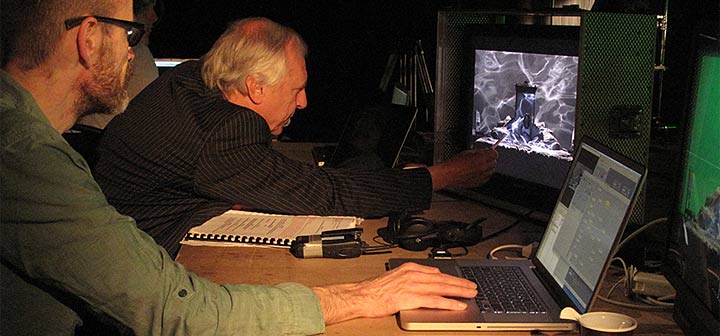
cinematographer
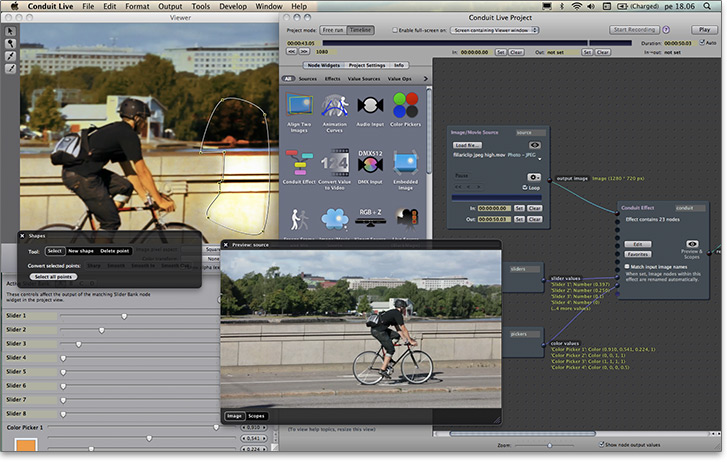
PixelConduit is a realtime video and graphics compositing tool that's...
Fast.
Render in realtime even above HD resolutions.
Thanks to the optimizing Conduit Effect System, you can combine dozens of full-quality effects such as keyers,
blurs and tone curves while still editing live.
Precise.
Conduit always works in floating-point color (128-bit RGBA), so you never have to worry about color artifacts like clipping or banding again.
Affordable.
PixelConduit for Mac is free with no limitations to available resolutions, file formats or effect complexity. PixelConduit Complete provides even more functionality for advanced tasks.
Powerful.
Like high-end video effects systems, PixelConduit uses a node-based interface that shines for creating complex effects.
The user interface is modern, ergonomic and respects the desktop environment.
Universal.
PixelConduit is a lightweight app that is easy to integrate in your workflow.
But Conduit also integrates as plugins
into popular video and graphics apps like Final Cut Pro and After Effects. Build an effect once, reuse anywhere.
Addictive.
Dive in now — download the feature-complete version 3.0 for free.
The “swiss army knife” of visual effects
and live video processing
Everything in PixelConduit is designed for realtime performance and high color precision. With its flexible user interface and advanced extension possibilities, PixelConduit is at home in any scenario that deals with video, whether it’s live effects, dynamic video installations, or post-production work like compositing and workflow automation.
PixelConduit includes over 90 different image processing operations that support High Dynamic Range imaging (floating-point color) everywhere throughout the rendering pipeline. All the built-in tools such as blue/green screen keyers, various color correction tools and high-quality blurs can be combined without limitations thanks to the Conduit Effect System, a powerful node-based user interface.
The Conduit Effect System has a unique node-joining capability that fuses complex effects together so that they can be rendered all in once on the computer’s GPU (Graphics Processing Unit). This means visual effects and composites can be rendered in realtime even with HD/2K+ sources. There's no limitation on resolution or frame rate so it’s possible to mix NTSC, PAL, HD and any other sources.
PixelConduit's extensive file format support covers also image sequences and pro formats: raw YUV, Cineon/DPX at all depths, OpenEXR...
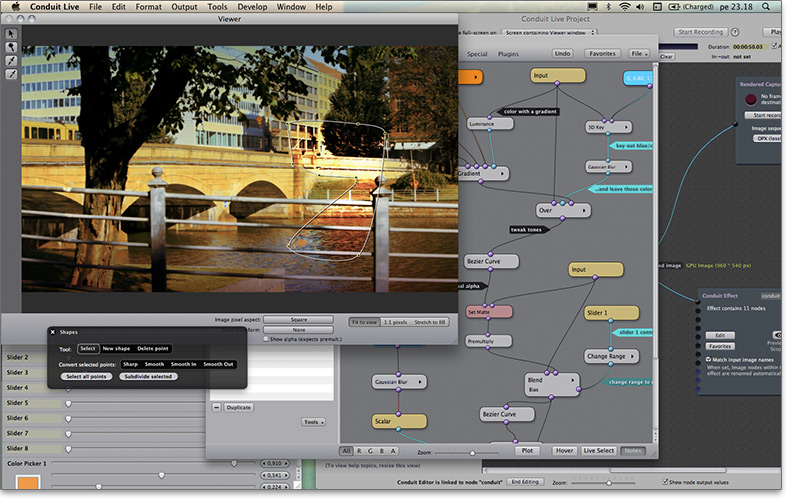
Collaboration
Node-based compositing makes it easy for artists to reuse the effects and visual looks they create, because once an effect setup has been designed it can be applied to any number of shots or sent to another artist for modification. Conduit's lightweight file format facilitates this by making it easy to store, transfer and share compositing setups. You can ask questions and share your work on the PixelConduit support forums.
Keying and masking
Blue / green screen keying is a fundamental compositing task, and Conduit makes it easier to pull the best possible key every time. With the power and flexibility of node-based compositing, you can start with the advanced built-in keying tools such as Color Difference, Color Range, 3D Key, Unspill & Despill and then finetune the matte with other tools, or you can even build your own keying method from scratch — all without the realtime renderer missing a beat.
It's common that masks also need to be created by drawing, for example to remove an unwanted object or to limit a color correction to only a particular region. The Shapes node can be used to create high-quality vector masks and shapes. There is no limitation to the number of shapes or their complexity. The node provides on-screen editing controls, and you can easily use the Shape controls while viewing the output of another node using the 'solo' display mode.
High Dynamic Range effects
High dynamic range (HDR) means your images can have contrast ratios exceeding 1,000,000:1, so the same image can contain ultra-bright highlights and the most minute variations within shadow tones. By converting your video images to the linear light colorspace, the color values correspond to actual light intensities. This frees you from the restricting "0-255" digital mindset and allows you think of compositing in terms of combining and manipulating light itself.
Image detail is never lost because Conduit always operates at full floating point precision. For output, linear light HDR images typically need to be tone-mapped into the video colorspace. Built-in tools like Exposure allow you to think of this process using familiar photographic concepts like f-stops. You can of course also design your own tone mapping algorithm simply using Conduit's nodes.
Some of the tools available in Conduit:
- Blurs (Gaussian, Linear)
- Channel Mixer
- Curves
Separate RGBA channels, automatic smoothing, precise numeric entry of values - 2D Min / Max
Expand or shrink color areas — great for mattes when combined with HDR blurs - Histogram floater window for Curves and Levels
- Convert RGB Space and other colorspace conversions
Instantly fix difficult problems with mismatched colorspace or color temperature - Noise
Renders natural-looking Gaussian noise at HDR precision — blur or process it to create freeform grain effects - Place Over and 3D Transform nodes
Render layers with full control in 2D or 3D space
Animation
The PixelConduit app offers several ways to create animation:
- Keyframe animation
Create smooth transitions using the visual Curve Editor - Procedural animation
Use JavaScript for precise control of parameters - Cue-based animation
Design cues that consist of events and trigger them live (part of Stage Tools)
Video capture and effects
PixelConduit can capture live video from multiple video sources simultaneously. Consumer or professional equipment are equally well supported. A special interface is built-in for BlackMagic Design hardware so you can access advanced features like dual-stream 3D video capture. PixelConduit also includes precise analysis tools like vectorscopes, pixel slice tool and colorspace visualization.
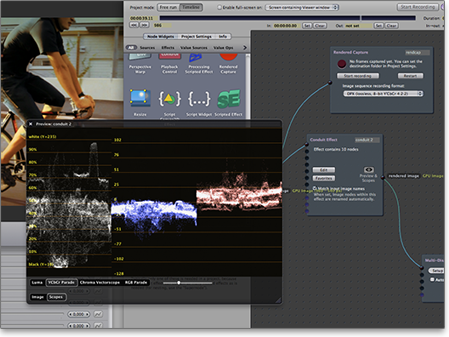
Extensible without limits
Compositing tasks often require some kind of graphics to be rendered. This can be as simple as printing out a timecode to be “burned” into the video, or as complex as drawing and animating vector objects on multiple layers… PixelConduit can take on any rendering task with support for accelerated 3D and 2D with high-quality text and vector graphics rendering. What's more, it’s really easy to learn: the 2D graphics interface implements the Canvas part of the HTML5 standard and other parts of the PixelConduit API follow this “web-style” model.
PixelConduit is a hybrid graphics system: you can create custom realtime graphics and animations using either node-based graphical interfaces or JavaScript programming, and these two models can be combined seamlessly. Details (PDF) →
Your effects work in Apple
and Adobe apps too
The Conduit Effect System is also available as a set of free plugins for a popular video and graphics apps: Final Cut Pro, Motion, After Effects, Photoshop and Aperture.
With these plugins, you can design effects in any app and deploy them as filters everywhere!
Output anywhere
It's easy to display and deliver your video streams from PixelConduit. Multi-Display with Matrox GXM support allows multiple video outputs even from a laptop. HD-SDI support is accomplished with e.g. BlackMagic Mini Converter boxes. The included Web Video Server can be used to view streams in any browser even without Flash.
The Video Link add-on completes the picture with two output options:
- Virtual Video Camera makes PixelConduit look like a video camera to any app, including Skype™ and Flash™ Media Encoder.
- Syphon enables realtime frame I/O to advanced VJ apps.
See the movie, read the book
PixelConduit is a deep program. For a thorough overview, check out the User's Guide, a 140-page book packed with useful information and many tutorials.
If you're more the type that throws away the manuals,
check out these resources:
PixelConduit Complete
As of version 4.0, the free PixelConduit app includes all the features that were previously part of the separate PixelConduit Complete add-on pack. It includes Capture Tools for live video recording; Stage Tools for creating cues and events; Render Automation for batch processing video; Stereo 3D Tools for working with 3D footage; and Video Link for live video interface with other apps.

Take your skills to the next level with PixelConduit Complete
Render Automation
Create batch actions to automate operations and effect setups in PixelConduit. Export multiple formats and 3D left/right images at once.
Stage Tools
Create live video installations and other realtime video control setups. Output on multiple screens and control via MIDI, DMX or web.
Stereo 3D Tools

Capture, adjust, process and render stereoscopic 3D in realtime. Work in packed formats and true dual-stream 3D.
Capture Tools
Record multiple video streams. Capture original camera data and the rendered effects.
Video Link
Use PixelConduit as a virtual video camera for video conferencing and streaming applications.

